Utilizing the OneDrive application that is part of the Microsoft Office 2016 suite, you are able to add your DU OneDrive cloud storage space to your storage locations. This will enable you to save work related files from home and easily access them on campus.
If you are currently using a personal OneDrive storage, you can follow the steps below to add the Dominican University OneDrive.
-
Click the OneDrive cloud icon up in your Menu bar, click the three dots to open the menu, and select Preferences.
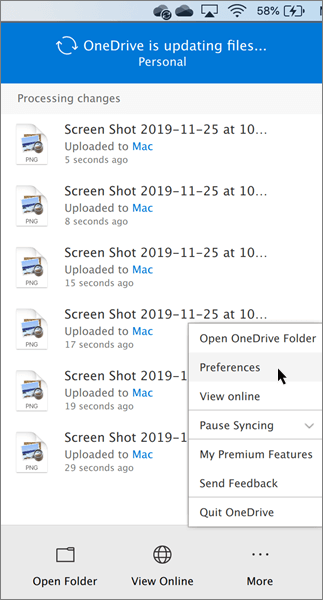
-
Click the Account tab, and then select Add an Account to start OneDrive Setup.
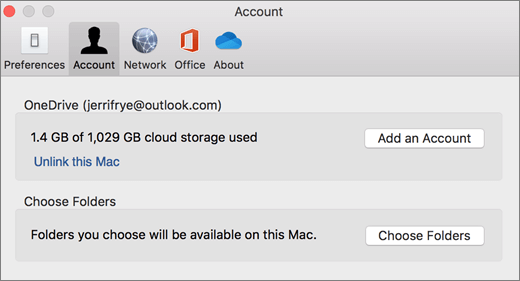
-
Enter your work or school account and click Sign in.
