-
Select the Start button, search for “OneDrive”, and then open it:
-
Select OneDrive.
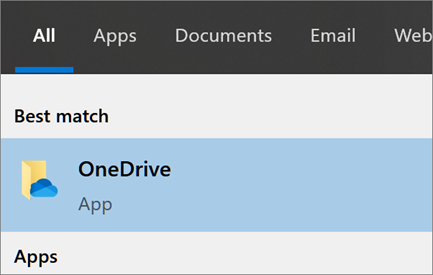
-
When OneDrive Setup starts, enter your Dominican email address and select Sign in.

You may be prompted to enter in your Dominican password. Once completed you will have your account synced.