Body
Dominican is migrating from a ROLM to Microsoft Teams-based phone service. This change will affect users who have a Dominican phone number. The switch to Teams will happen on a rolling basis depending on your department, college, or area of Dominican. You will be provided more detailed information as your migration date draws near.
After your area's migration date, you will be able to make and receive telephone calls with your Dominican-based phone number in the Microsoft Teams desktop, mobile and web apps. The project team will work with your area to replace any physical front desk or shared phones with Teams-based phones or application. Dominican users will continue to have the same dedicated phone number that they have had before. After the upgrade, calls to this dedicated number will go to the Teams app on your laptop, desktop or phone. Microsoft Teams will also include a phone keypad feature for dialing phone numbers within the app. Click here to view the Quick Start Guide on how to use Teams Calling.
Voice and Video Basics
Dominican supports the Zoom and Microsoft Teams platforms for online communication and collaboration.
- Zoom is Dominican's primary conferencing platform used to support online teaching and learning in its various forms. Zoom is also frequently used to enable web conferencing for meetings across the university.
- Microsoft Teams is an online communication and collaboration platform which is available to faculty, staff, and students. Teams features instant messaging, web conferencing, ad-hoc voice and video calls over the internet, traditional telephony services (making and receiving dialed phone numbers), and a variety of other useful features and functions.
- If you have a Dominican-issued phone number, you will soon be able to make and receive calls through the Microsoft Teams application.
Microsoft Teams is a convenient way to reach people within the Dominican community. Simply search for the person you want to call and choose the video or voice call option to reach out. Microsoft Teams applications are available for desktop computers, mobile devices, and via your web browser. If you have been already been using Teams and have a Dominican phone number, you will see a new 'Calls' section within the app. This feature will allow you to make and receive calls to and from your Dominican phone number.
General FAQs
What if I don't have a Dominican-based phone number?
No problem! Continue to make direct audio and video calls to colleagues in Microsoft Teams or via conferencing in Zoom.
Is ROML Phones going away?
Yes. If you previously used a ROML phone to call from your Dominican number, this service will migrate to Microsoft Teams (technically Teams Phone within Microsoft Teams).
Can I dial 911 from Teams?
Yes. If you are on campus or use your mobile device to call 911 through Teams it will go through. Please utilize our Campus Safety department before placing any 911 calls unless in the case of an emergency.
As an individual with a Dominican number, what will my experience on the migration date look like?
Your ROML desk phone will no longer work with your Dominican number. New functionality to make telephone calls will be added to the "Calls" tab in your Microsoft Teams client. If you are using a Dominican provided computer, Microsoft Teams will already be installed. Open the application to being receiving and making telephone calls.
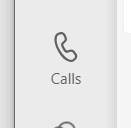
You'll notice a keypad and your Dominican-based phone number below the keypad. Calls coming to your Dominican number will now come into the Teams desktop, mobile, or web app. Dialed telephone calls will appear to the receiver as a call from your Dominican phone number.
What about our front desk phone or call center?
If you have a physical phone that is used for the front desk or a more complex menu or call queueing system, the Infrastructure team will work with your area prior to the migration date to ensure a smooth transition. If needed, then you will be given a Poly CCX 350 desk phone.
Can I use the Teams mobile app?
Yes. The mobile app can be installed directly from your mobile app store. Log in with your Dominican credentials.
What about voicemail?
Voicemail will be sent to your Dominican inbox. You can listen to voicemails in the Teams client or through Outlook. Transcriptions are provided and additional voicemail configuration can be done within the Teams client.
Will my voicemails from my ROLM phone transfer over to my Teams phone?
No, your voicemails will not transfer over. Please listen to all of your voicemail prior to your transition date. If you would like to save any recordings, then the work around is to play the voicemail on speaker phone and record it with your cell phone or voice recorder. Voice recorders can be checked out in the Support Center with your Star Card.
Without a physical phone, does this mean I have to be available all the time? Can people call whenever I have my smartphone with the Teams app?
Communication channels via Zoom/Teams, etc. have always been available at all times. This isn't much different than the current communication options (especially for users who don't use a Dominican phone number or physical phone that much).
Fewer and fewer people are reaching out via phone calls. If you already use Teams, anyone in Dominican could contact you at any time today through the app. A phone number doesn't change that. You have the option to set hours of availability in Teams. Faculty also have the option to communicate to students their preferred contact methods and hours of availability.
For communication with colleagues and co-workers: Define your hours of availability on Teams by setting quiet time when you are not available on Teams.
For communication with students: Tell your students your preferred communication methods and hours. If you haven't used Teams for communicating and just want to use the phone feature, you have the option of setting quiet times when the app will not ring or notify you. Faculty have the option to give office hours, and limit Teams notifications to those specific times.
Is Zoom going away?
Zoom remains an integral part of Dominican and its teaching activities. While Microsoft Teams will become the telephony platform for the University, users are free to choose which platform they would prefer to use for chatting, team-based collaboration, video and voice calls.
I am a Mac user. What should I do differently?
Set up the Microsoft Teams desktop app for Mac. If you are using a Dominican provided Mac, the Microsoft Office suite that contains Microsoft Teams is already installed. If you are using a personal device that does not have Office/Teams installed, download them. Once you have downloaded and installed Microsoft Teams, login with your Dominican credentials. After Teams is set up on your Mac, make sure to open the Teams app, log in, and allow Teams notifications. You will now receive calls on your Mac. It's recommended to make a habit of opening the Team app whenever you want to be available for any Teams-based calls on your Mac.
Am I going to lose my Dominican phone number?
No. If you currently have a Dominican-based, ten-digit phone number, you will continue to have that number. The only difference is that you will now make and receive calls from and to that number in the Teams app.
If I am using the Teams app on my own smartphone, will it show my personal cell phone number?
No. Making calls from the Teams app either with your Dominican phone number, or via Teams audio or video callls, will not display your personal phone number.
There are times when I need to receive incoming calls to my ten-digit Dominican phone number. How do I ensure that I receive incoming calls?
All calls to your Dominican phone number will ring in the Microsoft Teams app after your migration is complete. If you are used to receiving and making lots of calls to and from this number, make sure to open the Teams app on your laptop, desktop, web or mobile app. Make sure you are logged into Teams, and that your phone or computer allows notifications from Teams.
I have a physical phone for my Dominican phone number. Do I get a replacement?
Information Technology department will work with each individual to determine ongoing needs for physical phones.
I have a Dominican-based phone number. How will I know if the call is coming into my Dominican phone number, and not my Teams profile?
When a call is incoming, you will see two things: the person calling (either a number or an individual), and whether they are calling your Dominican phone number (a telephone call) or your individual Teams profile (indicating an internal VoIP call).
What if I don't want my phone number anymore?
People who currently have a Dominican phone number but no longer require it are welcome to decommission their number. Please contact our department or create a ticket.