Body
Please follow the steps below to have your printouts stapled.
Using Office Applications (Word, Power Point, Excel, Access...)
Select File in the upper right of the Ribbon.

Next, Click on Print to view the print options.

Within the Print window, click on Printer Properties. Make sure "Printing at DU- Windows on PC Print" is the printer you are send the job to.
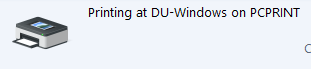
After selecting properties, you will see Staple under the Output tab of the properties window.

Click the drop down within the Output Options for Staple and select "One Staple Angled"
Close out the window by clicking OK and you can continue with the printing process.
Using Adobe Pro:
Select Properties to see the option window.
