Body
If you received a message delivery failure message, you can resend the same message. This is also useful if one or more of the message recipients tell you that they didn't receive the first message, or you want to quickly send the message to new recipients.
- In the Outlook desktop application, in the folder pane, select Sent Items.
- Double-click the message that you want to resend.
- On the Message tab, in the Move group, click Actions, and then click Resend This Message.
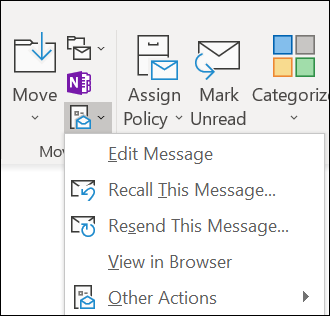
NOTE: If you want to resend multiple messages, you must do so one at a time. Repeat these instructions for each message.